Known Issues
This page is subject to change.
Windows 7 users:
Per Microsoft, Remote Desktop client version 8.1 required for a reliable experience when connecting to the new environment:
Instructions from Microsoft on updating your Remote Desktop clientUnable to Print:
Earlier versions of the Screwdrivers client can be unreliable on this environment. Verify you are using the latest version by opening Control Panel > Screwdrivers and checking in the lower right corner. If the version does not match the version available on the Applications and Hotfixes page, please uninstall Screwdrivers and install the latest version.
Applications do not open, or prompt again for password:
To launch applications, you may need to add the URL to the Trusted Sites zone in Internet Explorer.
Go to Tools > Internet Options > Security Tab, click on Trusted sites and add the site https://rdw.prosuite.allscriptscloud.com
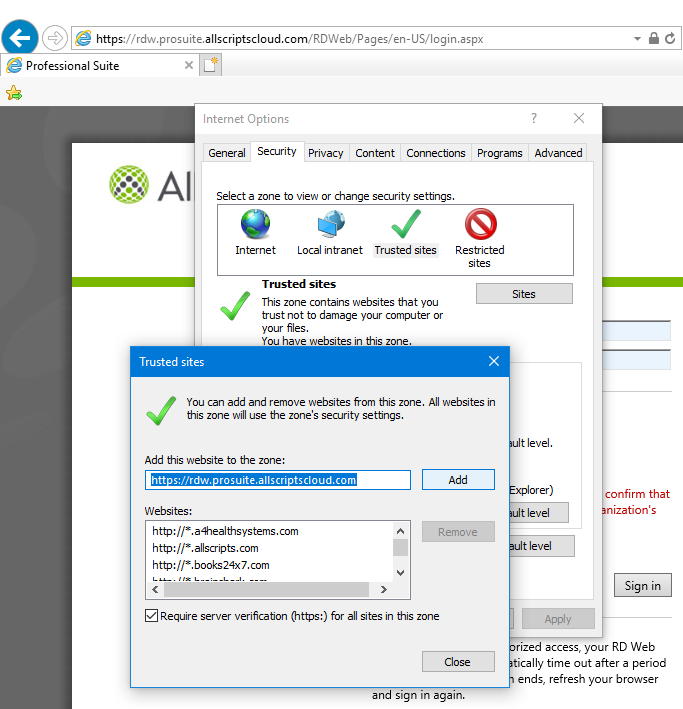
Default printer is not correct in EHR:
The default printers assigned in Administration Module will need to be selected again after moving to the new environment. While the names of your printers will be the same, the application considers these to be different printers.
Errors when attempting to scan or print documents
If you are unable to print or scan, please restart your computer and attempt again. The Screwdrivers or RemoteScan software can sometimes have connections open to a previous session that will prevent a connection to the current session. If you are still unable to print or scan please report the issue to support.
When connecting, a message appears: Loading your applications, this may take a while message:
If your application starts this message can be safely ignored. It is presented by Microsoft’s App-V subsystem and will not normally cause issues. If your applications are not starting, please report the issue to support. You may be able to resolve by closing all Allscripts windows and not logging back in for 2 minutes in order to fully reset your connection.
Midmark interface is difficult to see when EHR program is maximized:
The Midmark interface that would previously display in front of your Windows task bar no longer does so. If your current application is maximized, this may make it appear as if the window did not appear. Note that the Midmark interface does now add an icon to your task bar. This icon will be the same as other applications show when they first launch and clicking on this icon will bring up the Midmark interface:
Practice Share does not show new documents until clicking the refresh button:
We have seen this occur to some users due to corruption of their profile on our systems.vvPlease open report this issue to support, who can reset your profile.
